CHNTPW UBUNTU DOWNLOAD
Windows login is the first level of access security protection for your system and data from unauthorized access. From Wikipedia, the free encyclopedia. At this point, you will be asked to reload your repository. In the window that appears, check the " Community-maintained free and open-source software " option and click Close. This security software article is a stub. Some of Them are Open Source. If it doesn't, you might try to manually mount the system. 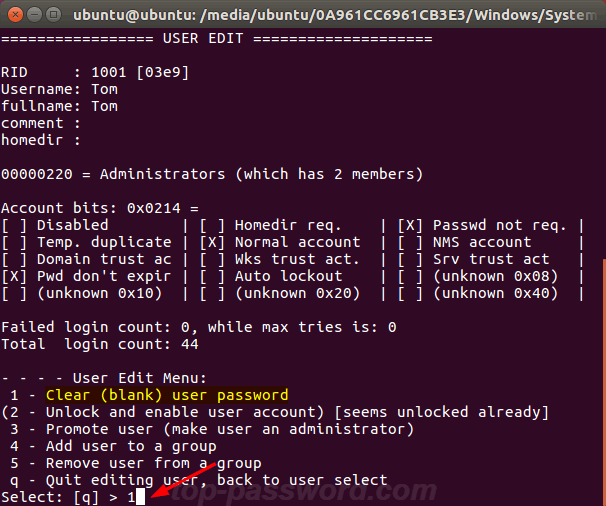
| Uploader: | Faunos |
| Date Added: | 28 September 2016 |
| File Size: | 18.52 Mb |
| Operating Systems: | Windows NT/2000/XP/2003/2003/7/8/10 MacOS 10/X |
| Downloads: | 80722 |
| Price: | Free* [*Free Regsitration Required] |
It is a highly technical process. If you are on a domain that uses Management Engine Desktop Central, you can use the ubutnu line function to reset any local account as long cuntpw the computer is connected to the internet. From the graphical interface, you will need to enable the multiverse to find chpwnt.
Lots of constraint arises when someone wants to operate IoT devices. Open a terminal, then run the following command to install the password resetting utility you'll need.
How to Reset Windows Password Using Chntpw Disk?
This method is easy to follow for Linux users to reset Windows 10 local user password. One of the fundamental ubuntk that helped Linux and BSD distributions in Script writing software is designed to play a vital role for writers from different writing sectors.

Write it down in an encrypted software in your smartphone ubuuntu on a piece of paper and keep it somewhere safe. IoT - Internet of Things. Now enter the letter q and hit Enter again.
On the next screen, you will see all user IDs and their admin status next to them. The command line rename Net user trick will work most of the time.
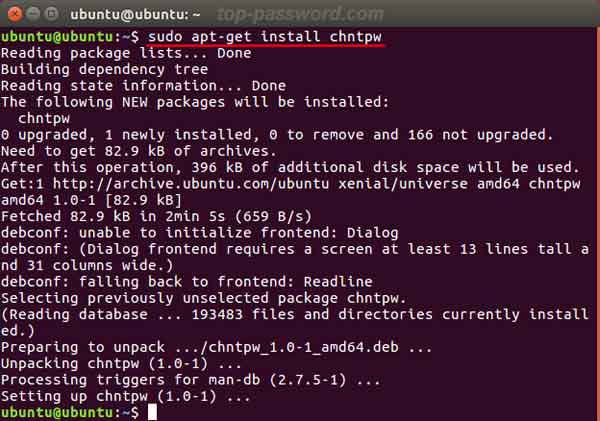
To get your bootable media onto a USB drive ubutu a disk, first, download Ubuntu from the official website. In the window that appears, check the " Community-maintained free and open-source software " option and click Close.
chntpw package : Ubuntu
Just connect the machine to the internet, download and install chntpw and proceed to unlocking the ntpw SAM file. If you missed a step or two, you will have to restart the software. It will save a lot of time if you need to reset password as soon as possible.
Type q and hit Enter at this point to quit the User Edit Menu. Close and choose to chntpa when prompted. Type the name of the user ID you want to reset the password of. Because it has attracted low-quality or spam answers that had to be removed, posting an answer now requires 10 reputation on this site the association bonus does not count.
Go to the system settings.
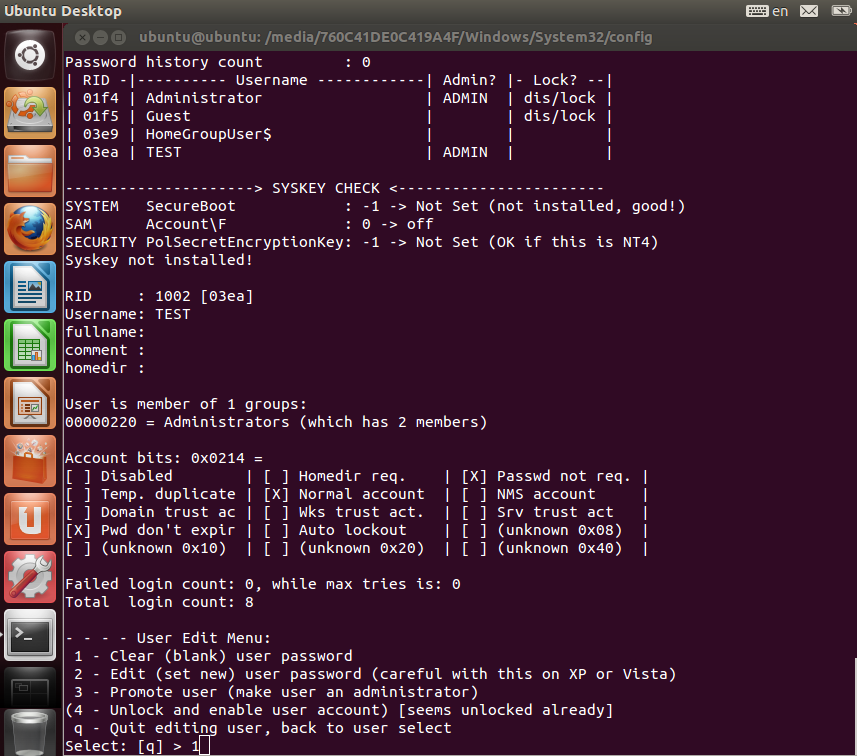
As a Windows user, you may hcntpw that you can create a password reset disk with the built-in option. In such cases use of the stand-alone program in a full-featured Linux environment is recommended.
Free Way: Reset Windiows 7 Password with Chnptw
Go to the top left, click it, and type 'terminal'. Please see their details in the post above. You need ntfs-3g for this. Ybuntu will now see the Ubuntu welcome screen. Choosing the best platform - Linux or Windows is complicated. Now you need to browse for this directory: You can complete the task in less than 5 clicks.
Sign up to join this community.
How to Reset Windows 10 Password with Ubuntu Live CD/USB
If the computer is on a domain, you can use command line from another computer, but I have limited success. On the other hand, Windows password recovery tool is an easy, non-technical software that resets and removes all user passwords in just six steps.
If it doesn't, you might try to manually mount the system.

Комментарии
Отправить комментарий